-
Posts
14285 -
Joined
-
Last visited
-
Days Won
85
Content Type
Profiles
Forums
Events
Everything posted by RedShell
-
I'm actually yet to try a GCN game on my Wii, so I might do that later on. I've lowered the sharpness on my TV to as low as it can go. I found it's much better to have it set that way, otherwise I get that effect where there's a glow around certain objects and text. If anyone is trying to calibrate their LCD TV, this site has got a pretty good guide: http://www.lcdtvbuyingguide.com/lcdtv/lcd-tv-calibration.html Hmm...What games? I've only noticed that on Red Steel and Monkey Ball, and it was the same on composite. Oh, and WarioWare too, I think it's because they don't support widescreen.
-
Play some Wii Sports or Wii Play, then you'll see the jaggies. :wink:
-
I've just realized that you can choose to conduct to all of the songs in the sound test in one go, (rather than individually) by clicking at the top of the list. It kind of makes up for most of the songs being quite short, as they flow from one to another seamlessly and you can go through the whole list in one arm destroying session!
-
I know what you mean, (I did that with the standard AV cable for N64) but it's not possible with the official component cable because all 5 cables go into a piece of plastic (about 4 inches from where the plugs are) and then it becomes a single cable from that point onwards, until it connects to the Wii. I had the same problem, fixed it with a cable similar to this: http://www.maplin.co.uk/Module.aspx?ModuleNo=21364&criteria=phono&doy=13m1 And there was no noticeable loss in sound quality whatsoever.
-
I also spent ages playing that yesterday, I especially love conducting to the Starfox tracks (was proper getting into it! ) but like you said it's a shame most of the songs are so short. I don't see it being used in Smash Bros. but it has made me want Wii Music more than ever. But the un-lockable I'm loving the most in Smooth Moves is...
-
I've been getting this problem recently too and it's definitely down to the Wii, not the discs. I first noticed it on Zelda a few days ago. After the wrist strap safety screen it would take around a minute to reach the title screen (instead of the few seconds it normally takes) and then upon starting the game it would be choppy as hell, for example, changing to wolf link would have a noticeable delay on it, and the music would be missing for a few seconds every time you changed location. At first it was only a problem with Zelda, but now I've experienced it with other games too, including WarioWare today. Showed up in exactly the same way you described, with stuttering on the first cut-scene. It's almost as if the Wii can't load information from disc quick enough. The problem has been pretty random, but as far as I can tell it might be down to how you insert the discs. I've noticed that if I push the disks in slightly (rather than just holding them at the drive) there is less chance of it happening, also if I hear clicking noises before starting the game (in the disc channel) then I take the game out and try again as that is usually a sign that it's not going to work. Having read about it on a few different sites now, it seems to be a much more common problem than I first thought, so at the moment I'm putting up with it, but if it get's any worse I'll see about sending it in for repair.
-
Got this today, already played through it once. I love how they've done the staff credits for this game...
-
It should basically, tidy up the edges on everything (very noticeable on the red text in Zelda) and make them crisper (jaggies will stand out more though) and make the games run smoother. I got all of the above when I made the switch so maybe there's something wrong with your cable then, as I don't get how Zelda can possibly look worse over component than it did with composite. Either that or you're just expecting too much from it.
-
Wow, that's just wrong. What TV you got?
-
Only 4 days with bog standard delivery! That's the fastest I've ever got something from them too, as it usually takes around a week for stuff to arrive so I was really surprised when it showed up yesterday. Hope yours turn up soon.
-
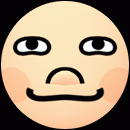
Virtual Console - All you need to know
RedShell replied to Tellyn's topic in General Gaming Discussion
Made my first VC purchase yesterday, went for Sonic after much deliberation. Plays surprisingly well with the Wii Remote but I tried it out with my Hori digital pad after and it was even better so I'll probably stick to using that instead, until I get a classic controller... maybe. Still not too sure about it, what is everyone's impression of the classic controller? I really don't like the idea that you have to have it hooked up to the Wii Remote. I mean, if it's going to be wired then why not just make it USB? Got 1200 points left but I reckon I'll hold on to them for now. I really want Super Mario Kart, come on Nintendo hurry up! -
I downloaded Sonic yesterday and I got my component cable today and it works fine. I remember hearing that the problem is down to if your TV can except an interlaced signal via component, as not all of them can. I took a look in my TV manual (TX-26LXD60) and it has a list of compatible signals: So if anyone is having this problem it might be worth checking out your TV's manual to see what's supported.
-
Finally got my official component cable today from Play-Asia. The difference is incredible, the image is so sharp! :shock: I wish I had em' since day one, but in a way I'm also kind of glad I didn't as playing for so long with the composite cable has made the switch to component even more sweet.
-
It's actually down to the timing of the swing, you have to hit the ball when it's at the highest point from your throw. I just got my component cable today and Wii Sports looks fantastic in 480p! It's jaggie-tastic but the extra clarity and smoother motion is more than worth the upgrade.
-
Check out the spoof version: http://www.youtube.com/watch?v=rVn0uxVUsNM
-
Man, that Turtles vid was hilarious! I've been crying my eyes out with laughter. Great trip down memory lane too, cheers for posting. : peace: *EDIT* Another classic:
-
Yep, that's a pretty good description of it. Although it is possible to play in a more controlled fashion once you get used to the way it works, but if you know anything at all about boxing then it's still incredibly frustrating because you can't fight exactly as you'd like to. Anyway, I just really hope the lack of responsiveness in Wii Sports boxing isn't due to a limitation with the Wii Remote / Nunchuck, or we're pretty much screwed for future boxing games. The easiest way to get around that problem against high level opponents is to continually dodge left and right until you get that slow-down Matrix style thing going on, and then try to throw a two punch combo. It usually takes off a good chunk of energy so you only have to do it 4 or 5 times to get a K.O. *EDIT* My mum has that exact problem too. Me, I just compensate slightly to the right and can manage to get it fairly straight, but not perfectly straight. When Im going for a Spare and theres one or two pins to aim at, I kinda just trundle the bowling ball down so I make sure and get em lol. Anyone got any tips on throwing straight? It's all down to when you release B, so the easiest way to throw straight is to release B at the highest point of your throw, rather than release it when the tip of the remote is pointing at the ground because when you do that you roll the ball instead and it'll add spin. If you release B when the tip of the remote is facing the TV (or even higher) you'll throw the ball instead and that way there won't be any spin on it so the ball should always travel in a straight line.
-
Same here. NoE blatantly aren't in any kind of hurry to get component out in Europe so fuck em'! I contacted them a few days ago and they said they didn't even know when they'll get them. Gameplay meanwhile were predicting mid to late January, but all going well with Play-Asia I'll have some by next week and it's only a couple of quid extra.
-
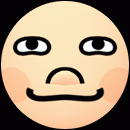
grafic converter help (transparent backround)
RedShell replied to Emasher's topic in General Chit Chat
That's because I haven't got a clue what graphic converter is either, so I just took the easy option. -
Looks pretty good, especially as they've got it hooked-up via composite!
-
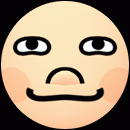
grafic converter help (transparent backround)
RedShell replied to Emasher's topic in General Chit Chat
Here you go: : peace: -
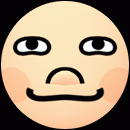
Rate the Above Poster's Avatar and Signature
RedShell replied to Smalldude76's topic in General Chit Chat
Very cool. Gotta love Wario in SSB! 9/10 -
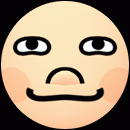
Rate the Above Poster's Avatar and Signature
RedShell replied to Smalldude76's topic in General Chit Chat
Whoa! 90's rave flashback. 6/10 -
Well still no component cable for me... But I couldn't delay getting into Zelda any longer so I'll just have to put up with it for now. Plus it doesn't really look that bad on my TV, (26" Panny LCD) in fact the most annoying thing is probably dot crawl on the text. Oh well hopefully I'll get em' for the second run through. As far as I'm aware it's just the ability to use progressive scan that differentiates them, not 100% sure though.
