-
Posts
21078 -
Joined
-
Last visited
-
Days Won
3
Content Type
Profiles
Forums
Events
Everything posted by EEVILMURRAY
-
Scrubs is the shit. I sneakily get my DVD's a little earlier from CDWow, worth every penny. All I need now is them to bring The Shield season 3 here and I'll knock one out in a second. EDIT: Just found it on CDWow with season 4... *knocks one out*
-
The best one was of course, Gamezville.
-
Do you mean the HDD manufacturer or the motherboard. I tried downloading the Sata Raid Driver Preinstall for the floppy thing, but nothing happened. http://tw.giga-byte.com/Support/Motherboard/Driver_Model.aspx?ClassValue=Motherboard&ProductID=1709&ProductName=GA-K8VT800
-
It's a royal pisstake when you see the challengers get the harder questions. I agree with the gringo who hated Lost, I remember reading the lowdown in the TvTimes: "Flashbacks show why Shannon [Hm?] is so spoilt..." WHO GIVES A SHIT SHE'S ON A FUCKING ISLAND! Plus I think she's dead now so all is well.
-
Why are you asking for methods to beat sleep, when you're so refreshed due to a lack thereof?
-
Indeed, but I have read that you have to manually set it in some cases. http://en.wikipedia.org/wiki/SATA To ensure seamless backward compatibility between older SATA and the newer faster SATA/3Gbs devices, the latter devices are required to support the original 1.5Gb/s rate. In practice, some older SATA systems that do not support SATA speed negotiation require the peripheral drive's speed be manually hardlimited to 150 MB/s with the use of a jumper for a 300 MB/s drive. http://www.pcbuyerbeware.co.uk/IDE.htm Note that SATA II 300 drives can be connected to a SATA 150 connector on a motherboard, and vice versa, but a SATA II 300 drive connected to a SATA 150 socket will run at the rate of a SATA 150 drive. However, note that some SATA II 300 drives, such as those made by Samsung, have to be set manually to SATA 150 mode by using a small jumper on the back of the drive before they can be connected to a SATA 150 socket on a motherboard.
-
Yeah I think they're the ones I have. I think the problem is that my hard drive is a SATA-300, and my Motherboard is used to to SATA-150. I've been trying to find a way to set it, but all I could find was using a jumper to manually set it, on pins 5-6. I know the pins in question, but lack a jumper. Is there somewhere to get one, or ... use something around the house ¬_¬
-
I just replaced it with a Western Digital one and having the same problem. Just so I'm clear on this, one red cable and one kinda multi-coloured cable right? I'm not missing anything out, yay/nay? At present I've gone back to my old hard drive at present, mainly so I can play Hitman Blood Money as XP actually installs on this HD.
-
Go to sleep and wake up refreshed. Bitch. O_O
-
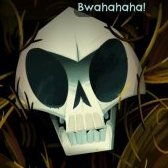
2 Men jailed for the murder of a gay barman
EEVILMURRAY replied to Fierce_LiNk's topic in General Chit Chat
What the hell do you want from this? A bloody medal?! I best not hear you turn this into votes. -
Personall. Piper has ben wank. A disgrace. I love Tennant. And have him shat on by this .... no way.
-
I'm not saying the Friday Night Project isn't any good, I did like the last series, but Alan Carr is a dick, and he'll spoil it for me, I never saw 8 out of 10 cats until recently and him and his prickish voice just shat all over my viewing pleasure.
-
Bumpio once more, prepare to vent your guts out. Friday Night Project, just saw the advert earlier. With Alan Carr and that hairy dude who runs after people from old programs blah blah.. The basic fact is, Alan Carr pisses me off to the extreme. His voice just screams "punch me". I don't know if he is gay or not but the voice is sending out waves of homo in every direction. Much like that dude on Coronation Street [Except he's more tolerable.]. Additionally Carr isn't that funny. Scratch that, he isn't funny in the slightest, he's just a prize ****.
-
http://www.union.ic.ac.uk/medic/fitness/tracks/Sheila's%20Wheels.mp3 Nice piss take on the Sheila's Wheel's jingle http://www.amateurtransplants.com/ Find more.
-
Nah, I think I'd break his hands, then shit on them out of spite.
-
If I meet Peter Jackson I'd kick him the bollocks, smack him in the face with some slim-fast, then proceed to piss on him.
-
Anna Paquin's [although I am dubious about it] and Rolf Harris's [Yes, For The Win.]
-
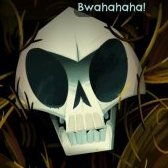
Happy Birthday to t3HHHH SHMOTZZZZZZZZZzzzzzzzzzzzz
EEVILMURRAY replied to dabookerman's topic in General Chit Chat
SHABBA!!!! -
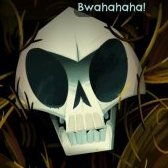
Your car falls in a river. What would you do?
EEVILMURRAY replied to Flaight's topic in General Chit Chat
Assrape the sunroof. -
I'm sorry I'm at a loss again. Mobos manual?
-
Has anyone seen the book they've brought out? It's a load of bullshit. I've seen it in Sainsburys and it's basically showing various gameboard situations and you have to guess what the bankers offer would be and bollocks like that. I'll take my camera to work tomorrow and take some shots if anyone's interested.
-
I don't know, I've been in BIOs so many times I don't know what I'm looking for.
-
I don't press any key, it goes straight into it itself.
-
Righto, I got me new Hard Drive, and slammed in my XP disc. It partitions the disc. then installs XP. It restarts to "continue the setup" but comes back full circle to asking me to install XP once more, what de sheet is going on?! Someone said: 1. Change boot order to boot from cd drive first 2. Insert windows xp cd and restart computer 3. Should get a prompt saying press any key to boot from cd or something like that, press a key and it should say setup is inspecting hardware. 4. Should come to the setup screen, select install a fresh copy of xp, partition the drive however you want it then press enter on the drive you want to install xp on. 5. Should ask you how you want to format the drive select which you want to do 6. The it should format the drive copy over some files then restart 7. When it says press a key to enter set up dont press anything and it will continue into the windows install. 8. Follow all the instructions and you should be done. I can get to stage 6, after it "formats the partition", restarts then comes back to the XP set up where I can: a] Set up XP b] Repair console c] quit without setting up XP [which normally restarts the PC] a] takes me to the partition screen where you have to select the partition to install XP on. I could just keep on setting up XP on this partition forever... Boot order has been changed so hard drive comes before Cd drive... no effect. Disabling all boot order minus hard drive still makes it boot from CD first. I am right in thinking that pressing del in startup brings the setup menu where you change boot order in the BIOS settings yes? Removing the CD, gives this after the boot from CD text: Nvidia boot agent 201.0462 copyright [c] 2001-2004 nvidia corporation copyright [c] 1997-2000 intel corporation FXE-e61 media test failure, check cable FXE-m0f exiting nvidia boot agent. Can anyone help?
-
For this powerhouse of a show it needs its own official topic, to discuss the day to day happenings of Noels Dream Factory. Anyone watch the afternoon showing? Right deal at the right time but then going to say he was going buy his daughters a pony annoyed me. It's all well and good paying for he upkeep when you have the money, but what when it's gone? Hope the children get bored so you can sell it on the black market? I missed the evening showing, anything magical?
