-
Posts
874 -
Joined
-
Last visited
Content Type
Profiles
Forums
Events
Everything posted by The-Ironflame
-
From what I gather Pcspecialist are cheaper and better. Though not everyone will have heard of them.
-
Mai Otome has gotten better. Haven't seen Mai-hime yet myself but it started a bit slow for me. Oh and that sketch of dabookerman reminds me of that captain guy off LAST EXILE. http://animepa.csusm.edu/galleries/K-L/LastExile/lg/Save0703.JPG The new Otome OP is a bit Gundam SEEDY.
- 12117 replies
-
- anime
- breasts breasts breasts
-
(and 5 more)
Tagged with:
-
Media player classic? VLC player?
-
I would take a 2-1 loss to Real tonight. I wouldn't mind our 03/04 "untouchable" team right now we would be favourites if we did.
-
Not heard great stuff about Mesh personally.. even Dell's customer support from india sounds better.
-
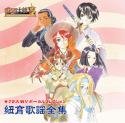
Zelda: Twilight Princess Discussion (SPOILERS: BEWARE)
The-Ironflame replied to EchoDesiato's topic in Nintendo Gaming
When about was the Wind Waker release date announced? I know that it wasn't in the initial Q2 elease list back in 2004. -
As long as John Barnes doesn't present it..
-
He's way way past it.
-
The X800 GT
-
http://www.gladiatorcomputers.com/ These guys are decenr from what I've read.
-
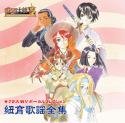
Favourite Game Boxarts [56K NO] [Use Photobucket]
The-Ironflame replied to Stocka's topic in General Chit Chat
-
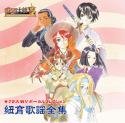
Tales Of Symphonia Yay or Nay?
The-Ironflame replied to CompSci's topic in General Gaming Discussion
It's a bad translation while they had to convert and put in the several other languages for the PAL. It makes you wonder whether it's actually as simple as copying the dialogue English from the American version and whether they actually checked it for errors. -
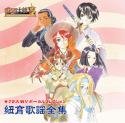
Multi-Million Deal Wins 'Friends' Return (Denied)
The-Ironflame replied to Happenstance's topic in General Chit Chat
Like the Simpsons it got less funny and more annoying later on in it's life. -
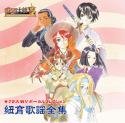
Tales Of Symphonia Yay or Nay?
The-Ironflame replied to CompSci's topic in General Gaming Discussion
If you haven't played it all the way through how can you say the story is a clone of FFX. I've heard of those claims early on in the game but it does take a twist. -
I found it alright not that funny however episode 23 of samurai champloo is another matter..
- 12117 replies
-
- anime
- breasts breasts breasts
-
(and 5 more)
Tagged with:
-
I played this after Tales and in the end it's not as Epic but it was very entertaining till the end.
-
That's a sig? :shock:
-
Hopefully you've done this yourself but just to double check. Go to your Printers and Faxes and make sure you give your printer a Sharename on the computer your Printer IS connected. Then on the computer that isn't connected to the printer go to your Printers and Faxes and click to add a new printer, from there make sure you pick the "A network printer....", click next and from here click on the "connect to this printer.." option and in the box below type in something like this: \\ComputerconnectedtoPrinter\Printer. Also make sure you have printer and file sharing enabled in your software firewall.
-
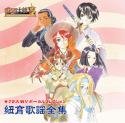
Default Language on my computers settings
The-Ironflame replied to DarioG's topic in General Chit Chat
Go to Control Panel> Date, Time Language, and Regional settings> Regional and Language options -
SM 3.0 does make a difference. Some games however use it to for optimizing rather than improve it's looks like in Farcry but take a look at this: http://www.tomshardware.com/2005/12/02/vga_charts_viii/page2.html
-
They're alright I've heard good things about their monitors but aswell as their Customer Service from India Their PC's are well built BUT they do overcharge a bit too much and they always give you the most expensive upgrade options to make more money..
-
Apart from the onboard sound you usually get with laptops it's not bad at all.
-
The latest episodes yes but nothing can beat classic simpsons episodes though
-
It's any other day? Just that it's 2006 now.
-
The display took bloody ages so I turned on Mario Kart
