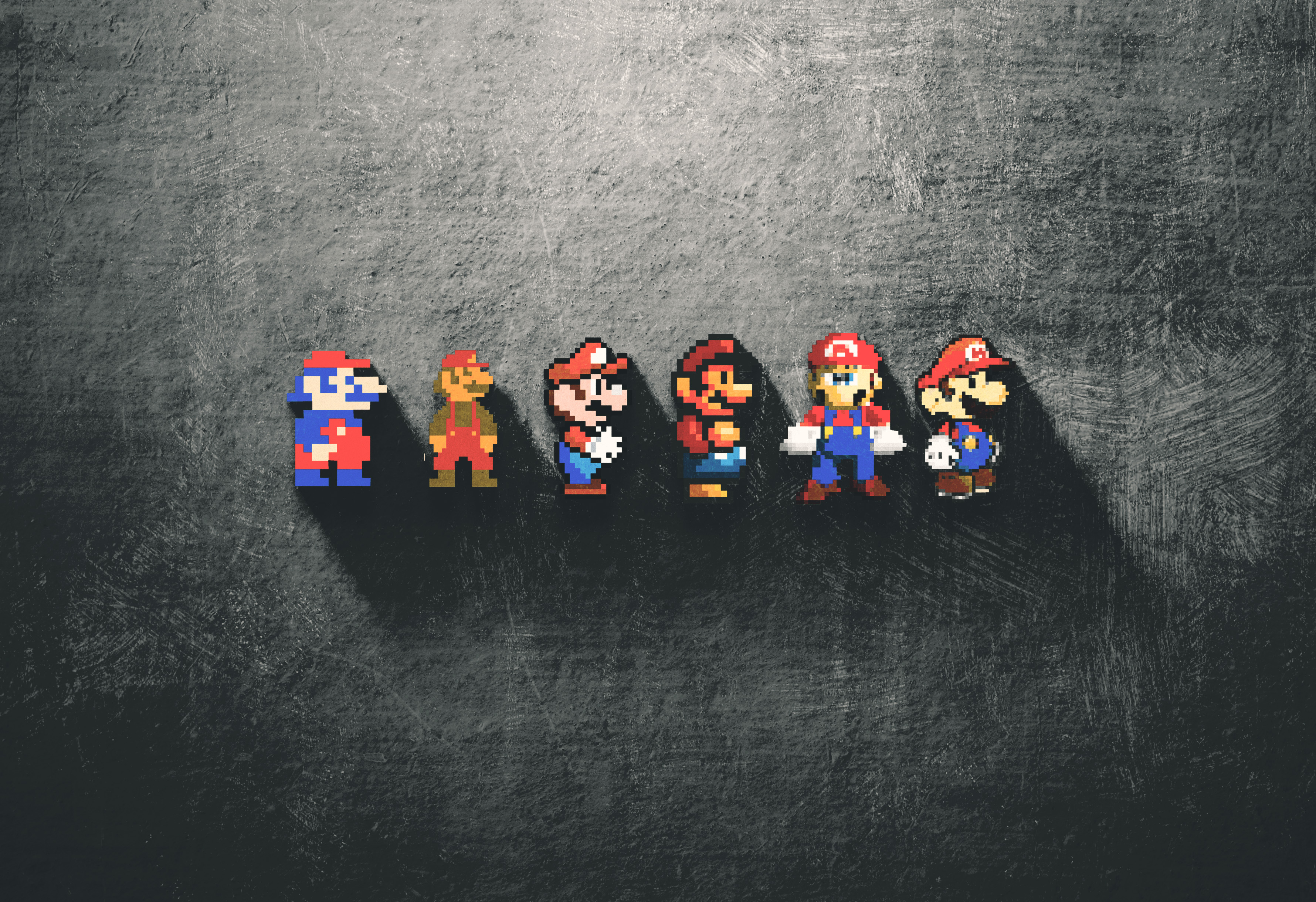-
Posts
17811 -
Joined
-
Last visited
-
Days Won
94
Everything posted by S.C.G
-
Truly Awesome news but they really need to have an explorable map because for a sequel to TOS, click to get from point A to B = part of the experience killed. And what about... [spoiler=]"flying about on the Rheiards, that won't be possible anymore" The explorable map was quite a big part of the game, especially considering the amount of land you got to travel across. I hope this changes cos I don't want to wait nearly two years for this to come out only to find part of the game is "missing" due to Namco taking shortcuts, they took none with the original TOS so why should they now? Put in the extra effort Namco if this really is a true sequel.
-
Theres no doubt that Resi 4 : Wii Edition is awesome but, one thing still puzzles me, isn't it meant to fill the whole screen on a widescreen TV? currently even with 16:9 mode selected I get half inch black borders on the left and right? yet didn't Zelda have 16:9 too and that fills the screen on the same TV? Is there a way to get it to completely fill the screen?
-

Birthday Threads (ie Pimp Your Birthday Thread)
S.C.G replied to Ashley's topic in General Chit Chat
Thanks Bro -

Birthday Threads (ie Pimp Your Birthday Thread)
S.C.G replied to Ashley's topic in General Chit Chat
Happy Birthday to me! *goes back to writing VC Weekly and playing Resi 4 : Wii Edition* -
I did a quick search to see if I could find anyone having similar probelms and it seems that a lot of people are, anyways, heres a link to a forum thread which seems to suggest various causes including driver conflicts, the control panl being a non-standard item? and the first windows vista virus/exploit, which was the cursor bug, which is really an IE issue; apperently. http://forums.whirlpool.net.au/forum-replies-archive.cfm/759057.html Anyways, I dk if it will help but sometimes randomly browsing through forum topics of people who have had similar problems can often bring about a solution somewhere in the thread or might suggest something you haven't tried yet, even though evidently you have tried lots of things to fix it, but often there is always something that hasn't been tried even if you don't realise it at the time, it's sometimes the way with errors.
-

Backing up files to DVD +R software recommendations?
S.C.G replied to S.C.G's topic in General Chit Chat
XP Home also ty for the feedback, yes an external HDD might be a good idea I guess, though I only want to back up a DVD's worth atm, I'll probably download Nero. -

Backing up files to DVD +R software recommendations?
S.C.G replied to S.C.G's topic in General Chit Chat
Hmm DVD + R because I have a pack of them lying around that I haven't used yet, does it make that much difference if it's DVD + R / - R or +R & -R ? seeing as it is only a backup of a few gigs of files. is one format more reliable or something? -
Ok so I've decided to backup some files to DVD+R and I've just discovered that for some bizarre reason, my PC seems to have no software for backing up files to DVD, so anyways... Can anyone recommend a decent piece of data backup software? I was thinking of getting Nero or something but if there is anything better thats available (and free) I'd rather get that. Thanks,
-

Rate the Above Poster's Avatar and Signature
S.C.G replied to Smalldude76's topic in General Chit Chat
I made this sig today, (my first one lol) after ages of not having a sig at all I felt inspired by the news today of Zelda being a playable character in Super Smash Bros Brawl. -
Thanks Stefkov, I'll have a go at setting it up on Wednesday. also, Uzit this one might be of use to you... http://www.play.com/PC/PCs/4-/1131488/Netgear-WGT624-108-Mbps-Wireless-Firewall-Router/Product.html It's the one that requires an external modem to be plugged in? I think thats the type you were after, the one I linked to previously has a modem built in.
-
Thanks Stefkov, also I've just recieved it in the post and am going to try setting it up tomorrow, but I looked on the bottom of the router and I can't seem to find the Wep key? which I'll need to connect my Wii, DS etc, unless it's listed as something else, or maybe I have to find that out from logging in? anyways if you know how to obtain it's wep key, I'd like to know, but other than that I'm not anticipating any problems with it, also on a sidenote, it's really small... I may stand it vertically next to my Wii. Also, Uzit I would recomend the one I just got, assuming it works, if it's the one with the modem built in which you need there is a link to it here... http://www.play.com/PC/PCs/4-/3309601/Netgear-DG834GT-108-Mbps-Super-Wireless-ADSL-Router/Product.html Although you can get it about £10 cheaper at http://www.morecomputers.co.uk (where I got mine from).
-
Thanks I ordered one like that, I think it's the same model, one question though... The firewall etc that comes built into the router, can it be disabled or not used? because I already have a firewall etc that works with everything and I don't want to introduce another firewall which may conflict with the existing one and stop stuff from working.
-
I purchased a Samsung LE23R71WX in late November last year and haven't had any problems like the one described, the only time it dims on mine is when it's left completely inactive for 5 - 10 mins, it dims then to reduce screen burn but I haven't noticed it adjust the brightness according to whats displayed on the screen.
-
Ok, I'm with BT as my BB ISP, and they supplied me with a BT Voyager 2110 wireless router with 4 ethernet ports, it was fine for a while but now, it keeps over heating, which causes frequent disconnects which well, to me when I'm playing a game is beyond irratating when i know it's the router overheating thats the cause, and yes it is properly ventilated. So bascially I need a new one, preferablly that has similar specs and is easy to set up but reliable, and it needs to be wireless and come with ethernet ports (I usually have at least 2 ethernet devices connected to it as well as 2 other PC's wirelessely simultaneously) and I am unsure of which router to get. Also, if i get a new router, will that affect my firewall etc greatly? Ideally I just want a router thats reliable, easy to set up and that is suitable for connecting Nintendo consoles too and other devices by simply entering the WEP key for each device. I am prepared to spend between £40 - £80 max, I just want something thats reliable because the amount of disconnects it's causing me at vital parts of online games is really frustrating. Anyway, if anyone can recommend one to me either from personal experience or just general concencus then it would be greatly appreciated. Thanks,
-
Thanks Shorty! much appreciated
-
I hope so too, though it's kind of reassuring that it's not just me, hmm that means M$ has screwed up with their security updates (yet again). I still don't know how to fix it though I'll hold out for a while and see if anyone knows how to fix the problem but if not then I'll probably just use system restore to the point just before it was installed, as there will inevitably be another update somewhere down the line anyway, which may or may not overwrite this flawed update? *hasn't actually got a clue is just guessing* Anyway I bet it's related to I.E or something which I seldom use, FireFox FTW but, we shall see I guess...
-
Ok, so this morning I boot up my PC and it tells me it has automatically installed an update on my PC (despite me telling it not too when I switched it off last night T.T) I think it's a security update but I'm not sure, when i checked it under system restore it gave this description "Software Distribution Service 2.0". Anyways, so it said that it was gonna restart automatically, so i thought ok, not much i can do now anyway so it restarted and I was greeted by the following error... "RTHDCPL.EXE Illegal System DLL Relocation" "The system DLL user32.dll was relocated in memory. The application will not run properly. The relocation occurred because the DLL C:\WINDOWS\system32\HHCTRL.OCX occupied an address range reserved for Windows system DLL's. The vendor supplying the DLL should be contacted for a new DLL." I did consider just taking my PC back to an earlier restore point if the update wasn't critical but I think it was a security update, so I was wondering if this is an easy problem to fix? Anyway, any help or advice would be greatly appreciated. Thanks,
-

Upgrading GFX card... help / advice appreciated...
S.C.G replied to S.C.G's topic in General Chit Chat
Thanks for that NukeBlaze, I uninstalled all ATI software / drivers, checked that they were gone, rebooted, no error, went to the ATI site and this time selected "Drivers Only", installed the drivers, rebooted, no error. The silly thing is, I guess i could have avoided all this if I'd just gone for the driver only option in the first place, as I certainly wouldn't have bothered with the Catalyst software had I known before that it's "a bag of shit", Thanks for that Jordan btw. So yeah, erm everything relating to the GFX card on my PC is working fine now, so I guess the next thing I should do is maybe have a look at that "anemic power supply" of mine, though I have no idea of whats involved in the replacement of that part and wasn't even aware that it might be a problem, still worth researching though I guess. Anyways thanks to Jordan, NukeBlaze, gaggle64 and anyone else who's given helpful advice in this thread. -

Upgrading GFX card... help / advice appreciated...
S.C.G replied to S.C.G's topic in General Chit Chat
Thanks Jordan, I did the above and installed .Net framework version 2.0 but now I have a new error which appears when I boot up... "Could not load file or assembly "MOM.implementation, Version=2.0.2589.34834, Culture=neutral, PublicKeyToken=90ba9c70f846762e" or one of it's dependancies. The system cannot fine the specified file." Erm... thats my reaction, if anyone has any idea of what I need to do now to fix this, it would be greatly appreciated. Thanks, -

Upgrading GFX card... help / advice appreciated...
S.C.G replied to S.C.G's topic in General Chit Chat
Ok so I know I created this thread ages ago but it's taken me that long to get the right GFX card (play.com screwed up 3 times) anyways, it's installed now, I just opened up the machine and put it in, didn't need to disable the old onboard in BIOS or anything as that didn't work once the new PCI-E card was installed. The card works, it's an ATI Radeon Sapphire X1650, but I went to the site and choose to download the latest driver from the site as advised and the main driver works, but on the site it gave me two options, one was just the driver and the other came with the latest "Catalyst control centre" software? and that didn't install when I opened the exe file, just all the other drivers etc did the message I got regarding the Catalyst software was... " .NET Framework Initialization Error " " To run this application, you first must install one of the following versions of the .Net Framwework v2.0.50727 Contact your application publisher for instructions about obtaining the appropriate version of the .Net Framework." am I right in thinking that I just need to go to the site, find that version that it has stated, download that, and then try downloading the latest version of the catalyst software again as a seperate download? (even though I already have it as part of the package download I choose) any help / advice is appreciated... Thanks, -

Upgrading GFX card... help / advice appreciated...
S.C.G replied to S.C.G's topic in General Chit Chat
Thanks for the feedback gaggle64, I've downloaded and run that tool, and I got the following info relating to the motherboard... Board: Hewleet-Packard Asterope 1.0 Bus Clock: 133 megahertz BIOS: American Megatrends Inc. 3.11 04/10/2006 I googled the "Hewleet-Packard Asterope 1.0" bit but I'm still trying to accertain if it's AGP or PCI-E... not having much luck though, maybe I'm googling the wrong bit? anyways I'll keep searching for now. *Update* Searched a bit more and found a HP site which listed specs for Asterope motherboards and all of them have PCI and PCI-E slots so that seems to confirm that I have PCI-E and not AGP, which is good but means I will now have to wait for Play.com to replace it with the PCI-E version which I originally ordered T.T still though, will be worth it in the long run as it is supposed to be better than AGP and easier to install, oh well I guess I won't need to be opening my PC today then soon though, very soon... -
Ok, so I'm planning on installing a new GFX card in my PC, it's something I've never had to do before but I've heard it's a relatively straighforward process but wanted to get some feedback before opening up my PC. My PC's current specs are... HP Pavillion Dual Core Pentium (1st gen not 2nd) CPU 1 speed : 2.66ghz CPU 2 speed: 2.67ghz 1024MB of RAM (approixmately 1 Gig) Existing GFX card : ATI Radeon EXpress 200 series 256MB (onboard) And the card I want to upgrade to is... ATI Radeon Sapphire X 1600 Pro 512MB (8X AGP version) I actually was initially planning on going for the PCI-E version as the PC I'm using is about 1 or 2 years old as far as I know, so I was thinking there might be a good chance that it has a PCI E slot but I can't be certain, anyways long story short I ordered the PCI E version from Play.com and they sent me the AGP version T.T However I'm not sure if my PC has a PCI E slot or a spare AGP as I haven't opened it up yet so I'm guessing obviously that should be the first thing to do... I haven't opened one up in a while though but I think I still remember the basics, make sure pc is turned off at unit and at mains but still plugged in so as to make sure it's earthed, unscrew the main security screw to gain access to the machine (and void the warranty >.<) touch the outside of the case just to make extra sure of being earthed so as not to damage any components... I think those are the basics anyways, if anyone has any other tips or words of caution there please post them as I'm not 100% confident about this when I know that I should be as it's meant to be a simple task as far as upgrading is concerned so I hear... Also the upgrade process as I understand it should go like this... 1. install card 2. disable onboard GFX card in BIOS 3. download latest driver from relevant site Now, the thing is, am I right in thinking that I don't need to remove the onboard card or anything like that and all I'm looking for is a spare AGP slot if I have one in which to install the card? Disabling the existing GFX card in the BIOS is something I'm also not 100% on but from what I understand is because it's AGP that once the new card is installed and I Disable the onboard GFX card in the BIOS the new card should be automatically detected and also that I shouldn't need to use the CD that comes with card? Which leads me nicely onto... do I need the drivers etc on the CD? or is it better to just go to the site and get the latest driver from there and bypass using the CD? unless it's necessary of course, again I'm unsure. Anyways, I realise that I may be just making a mountain out of a molehill here as like I said I have heard it's meant to be a relatively simple process... but lol in my experience with PC's even what is supposed to be a simple task can easilly turn into an epic technological quest of sorts just to get things to work :P so yeah, thats why I posted here first so erm, any help / advice is greatly appreicated. Thanks for reading.
-
This might seem like a stupid question but I'll ask it anyway... :P Do any virtual console games (specifically Mario kart 64) support widescreen format or at least give you the option of stretching the image to fit the screen for widescreen TV's? Ty.
-
Alternative Solution : Use a wired controller :p might sound pointless I know but if you had the problems that I had with those damn wireless controllers then you'd do the same, tbh using a wired controller with the 360 doesn't bother me, plus it doubles up as a PC pad which is nice, each to their own though.
-
*I know that technically this shouldn't be posted in here but I've allready posted in the relevant topic a while ago and want to see if I can get an answer to a PSU releated question* question about the PC version of PSU : - Under the Saving section in the options menu there is a tick box which reads "Do not save game data on server" and it's checked by default, does anyone know what it's for? / if I need to uncheck it or not before I go online? / if I even have to worry about it at all? Thanks.