-
Content count
12,485 -
Joined
-
Last visited
-
Days Won
26
Posts posted by Ike
-
-
Is Ulala in the game?
That would certainly give it a few extra points in my book.

ESRB seems to indicate that she's in:
Sonic & SEGA All-Stars Racing
Platform: Windows PC, PlayStation 3, Wii
Rating: Everyone
Content descriptors: Cartoon Violence, Comic Mischief, Mild Suggestive Themes
Rating summary:
This is a racing game in which players use Sonic the Hedgehog and other SEGA characters to race on tracks taken from the SEGA universe. Players drive, drift, and “slipstream” their way through whimsical tracks while avoiding moving obstacles and other drivers. Players can receive “power-ups” during the race, allowing them to attack other racers in numerous ways—running at supersonic speed to knock them over, jabbing them with a hammer, crushing them with a giant egg, etc. Opponent vehicles usually spin out of control, pop up in the air, or fall off the racetrack when hit, though a vehicle does explode in a fiery burst during an introductory cutscene. One of the female racers wears a short skirt with a laser gun that clings to her thigh; she taunts opponents by gyrating her hips and blowing a kiss.
I'm getting it, but the PC version and only because HMV are selling it cheap.
-
"released this year" could also mean "in Japan" and I think that's the case. Especially since Metroid is more popular in the West.Zelda isn't as popular in Japan any more, plus the US got Twilight princess first and Japan are the last region to get Spirit Tracks so there's a pretty good chance we'll get it this year. That's possibly what the big surprise is :P
-
Castlevania: Order of Ecclesia is £15 at Gamestation instore only! GAME, Gamestation and Gameplay are selling it full price and don't even have it in stock.
-
Just a rumor at the moment, but Endless Ocean in February Sin and Punishment is out April and Mario Galaxy 2 in August.
-
Looks like there's not going to be any VC games released this week, NoE posted the update article early (the article is dated 31/12/09) and there are no VC games listed.
Get the most out of your Wii or Nintendo DSi by downloading new software directly from the Wii Shop Channel or Nintendo DSi Shop in exchange for Nintendo Points. More information on WiiWare and Nintendo DSiWare can be found at the bottom of this article. The following new releases will be available from Friday:WiiWare
New, original games offering something for everyone!
Happy Hammerin'
A party game where friends and families can compete against each other by bashing moles using the Wii Remote!
Tomena Sanner
Take control of businessman Hitoshi Susumu, who won't stop running until he gets to his ultimate dance party!
Nintendo DSiWare
Access a world of new possibilities with Nintendo DSiWare.
Dragon's Lair
Play as the heroic Dirk the Daring, a valiant knight on a quest to rescue the fair princess from the clutches of an evil dragon!
High Stakes Texas Hold'em
Hold 'em and fold 'em with High Stakes Texas Hold'em, a world-famous poker game now available as Nintendo DSiWare!
Miami Nights: Life in the Spotlight
Follow the path to becoming the star that you've always dreamed of being and live the life you've always wanted!

-
Gamestation are selling Fire Emblem: Radiant Dawn and Fire Emblem: Shadow Dragon for £4.99 each instore!
-
Sale is also on at GAME, except a bit more expensive but at least you get free 1st class delivery + reward points, and they still have Another Code R in stock.
-
Amazing January Sale offers at Gameplay linkThat is a good sale. Picked up Broken Sword (DS) and Gundam 2 (360). tempted to get some other stuff, but I'll wait until after Christmas.
Edit: sale is on at GAME as well, but they're a pound more expensive, but at least you'll get some extra reward points.
-
NoE article confirms no VC releases this week . Unless they're keeping it secret for whatever reason.
. Unless they're keeping it secret for whatever reason.
-
Anyone want a Zelda or Wii branded beach towel for 4500 stars?
track listing for the Animal Crossing CD? I was wondering how it compares to the CD commercially released in Japan.There's 39 songs in total on the CD, here's 23 of them:
* K.K. March
* K.K. Waltz
* K.K. Jazz
* K.K. Fusion
* K.K. Samba
* K.K. Bossa
* K.K. Calypso
* Lucky K.K.
* K.K. Condor
* K.K. Rock
* Rockin' K.K.
* K.K. Love Song
* K.K. Technopop
* DJ K.K.
* Only Me
* Surfin' K.K.
* Go K.K. Rider!
* K.K. Western
* K.K. Rockabilly
* Agent K.K.
* K.K. Metal
* K.K. House
* K.K. Sonata
I don't know what the rest are.
-
Just ordered this for £20.
If you buy it from Rising Star Games' website you can get 20% the price using the code "VG247.COM" which expires tomorrow.
-
Are the art cards inside the box, mine's now a Christmas present so I can't check myself.
-
Groovy. I had a quick look at Kirby on the Game site but it was full price. I'll have to remember to have a rifle through the DS section in store the next time I'm up the town!Not sure if it's just the GAME stores that are in Borders since they're closing down so it might not be the same everywhere.
-
New or second hand?All new. They had Pokemon Pearl for £12 and some other cheap games.
-
Yesterday I picked up Kirby Super Star Ultra from GAME for £15 and Loco Roco for £5 at GAME. It was inside Borders though so I don't know if they are the same price everywhere. They also has Pokemon Ranger 2 for about £15 if I remember right.
-
looks like I will have to find another way to get that game and watch collection! am i right in thinking that this will be a club nintendo product only, and not released in shops as a general release? or will we see it in the shops in 6 months time?
Yep Club Nintendo only. Some Indie shops might get it, or maybe GAME/Gamestation will sell it preowned.
hi i bought a brand new copy of new super mario bros wii from blockbuster games and there was no stars thing in the case would nintendo send me one if i email them.Yeah they should do as long as you have proof of purchase.
-
Thanks, I was trying to find it just now and all I could find was the Brady Games guide. The comments left on the Amazon website suggest it is a tad lacking in detail:If they need a guide to beat the first boss they don't deserve to play DQVIII. The people who reviewed it must use Super Guide in SNMBW to complete the game for them.
The Amazon.co.uk page has better reviews.
Edit: Actually the two books might be different, I'm going to have to check that, but I have the UK one.
Edit 2: ISBN's are different so I think they are different guides, I just assumed Piggy Back Interactive simply re-published Brady Games' guides. I have the Brady Games guide for DQIV and DQV and I have to agree that they aren't as good.
Edit 3: Yep they are definitely different. Get the Piggy Back Interactive one.
-
I am considering going back into Dragon Quest VIII, don't know yet...Me too, I really want to replay it though I actually haven't finished it yet. I'm at the final boss, I just haven't got round to beating him yet.
It's so tempting to find a guide...If you can find it, I recommend getting the official guide because it's quite excellent. All the post game stuff is sealed off so you aren't tempted to look or accidentally see the pages and spoil yourself. It's also full of artwork from the game which makes it worth buying even if you don't use it as a guide.
-
Well we'll probably get the games in May if Nintendo follow the same release pattern as Platinum which will make March a bit less busy.
NoA have officially announced the release date but they say it's 14th March not the 13th.
-
US release date is 13th March!
-
Awww I'm 4000 stars off getting one, curse you Pikmin toys for using up my stars!
-
I recommend looking at a Sony Vaio, although you'll need to pay £400 - £600 for one, but I think they're worth the extra money the one I have is the best laptop I've ever had.
-
Lately when I put my laptop to sleep or hibernate it sometimes I get BSOD. Unfortunately I've been unable to find out the error but apparently it's to do with some drivers. According to the memory dump it's "probably" caused by ntkrnlpa.exe.
Anyone know how I can fix this problem?
Here's memory dump:
Microsoft (R) Windows Debugger Version 6.11.0001.404 X86 Copyright (c) Microsoft Corporation. All rights reserved. Loading Dump File [C:\Users\Chris\error\Mini120809-01.dmp] Mini Kernel Dump File: Only registers and stack trace are available Symbol search path is: *** Invalid *** **************************************************************************** * Symbol loading may be unreliable without a symbol search path. * * Use .symfix to have the debugger choose a symbol path. * * After setting your symbol path, use .reload to refresh symbol locations. * **************************************************************************** Executable search path is: ********************************************************************* * Symbols can not be loaded because symbol path is not initialized. * * * * The Symbol Path can be set by: * * using the _NT_SYMBOL_PATH environment variable. * * using the -y <symbol_path> argument when starting the debugger. * * using .sympath and .sympath+ * ********************************************************************* Unable to load image \SystemRoot\system32\ntkrnlpa.exe, Win32 error 0n2 *** WARNING: Unable to verify timestamp for ntkrnlpa.exe *** ERROR: Module load completed but symbols could not be loaded for ntkrnlpa.exe Windows Server 2008/Windows Vista Kernel Version 6002 (Service Pack 2) MP (2 procs) Free x86 compatible Product: WinNt, suite: TerminalServer SingleUserTS Personal Machine Name: Kernel base = 0x81e1e000 PsLoadedModuleList = 0x81f35c70 Debug session time: Tue Dec 8 21:19:37.988 2009 (GMT+0) System Uptime: 0 days 1:44:47.149 ********************************************************************* * Symbols can not be loaded because symbol path is not initialized. * * * * The Symbol Path can be set by: * * using the _NT_SYMBOL_PATH environment variable. * * using the -y <symbol_path> argument when starting the debugger. * * using .sympath and .sympath+ * ********************************************************************* Unable to load image \SystemRoot\system32\ntkrnlpa.exe, Win32 error 0n2 *** WARNING: Unable to verify timestamp for ntkrnlpa.exe *** ERROR: Module load completed but symbols could not be loaded for ntkrnlpa.exe Loading Kernel Symbols ............................................................... ................................................................ ................................... Loading User Symbols Loading unloaded module list ............. ******************************************************************************* * * * Bugcheck Analysis * * * ******************************************************************************* Use !analyze -v to get detailed debugging information. BugCheck 44, {8503b3b0, 1d0b, 0, 0} ***** Kernel symbols are WRONG. Please fix symbols to do analysis. ************************************************************************* *** *** *** *** *** Your debugger is not using the correct symbols *** *** *** *** In order for this command to work properly, your symbol path *** *** must point to .pdb files that have full type information. *** *** *** *** Certain .pdb files (such as the public OS symbols) do not *** *** contain the required information. Contact the group that *** *** provided you with these symbols if you need this command to *** *** work. *** *** *** *** Type referenced: nt!_KPRCB *** *** *** ************************************************************************* ************************************************************************* *** *** *** *** *** Your debugger is not using the correct symbols *** *** *** *** In order for this command to work properly, your symbol path *** *** must point to .pdb files that have full type information. *** *** *** *** Certain .pdb files (such as the public OS symbols) do not *** *** contain the required information. Contact the group that *** *** provided you with these symbols if you need this command to *** *** work. *** *** *** *** Type referenced: nt!KPRCB *** *** *** ************************************************************************* ************************************************************************* *** *** *** *** *** Your debugger is not using the correct symbols *** *** *** *** In order for this command to work properly, your symbol path *** *** must point to .pdb files that have full type information. *** *** *** *** Certain .pdb files (such as the public OS symbols) do not *** *** contain the required information. Contact the group that *** *** provided you with these symbols if you need this command to *** *** work. *** *** *** *** Type referenced: nt!_KPRCB *** *** *** ************************************************************************* ************************************************************************* *** *** *** *** *** Your debugger is not using the correct symbols *** *** *** *** In order for this command to work properly, your symbol path *** *** must point to .pdb files that have full type information. *** *** *** *** Certain .pdb files (such as the public OS symbols) do not *** *** contain the required information. Contact the group that *** *** provided you with these symbols if you need this command to *** *** work. *** *** *** *** Type referenced: nt!KPRCB *** *** *** ************************************************************************* ************************************************************************* *** *** *** *** *** Your debugger is not using the correct symbols *** *** *** *** In order for this command to work properly, your symbol path *** *** must point to .pdb files that have full type information. *** *** *** *** Certain .pdb files (such as the public OS symbols) do not *** *** contain the required information. Contact the group that *** *** provided you with these symbols if you need this command to *** *** work. *** *** *** *** Type referenced: nt!_KPRCB *** *** *** ************************************************************************* ************************************************************************* *** *** *** *** *** Your debugger is not using the correct symbols *** *** *** *** In order for this command to work properly, your symbol path *** *** must point to .pdb files that have full type information. *** *** *** *** Certain .pdb files (such as the public OS symbols) do not *** *** contain the required information. Contact the group that *** *** provided you with these symbols if you need this command to *** *** work. *** *** *** *** Type referenced: nt!_KPRCB *** *** *** ************************************************************************* ************************************************************************* *** *** *** *** *** Your debugger is not using the correct symbols *** *** *** *** In order for this command to work properly, your symbol path *** *** must point to .pdb files that have full type information. *** *** *** *** Certain .pdb files (such as the public OS symbols) do not *** *** contain the required information. Contact the group that *** *** provided you with these symbols if you need this command to *** *** work. *** *** *** *** Type referenced: nt!_IRP *** *** *** ************************************************************************* ************************************************************************* *** *** *** *** *** Your debugger is not using the correct symbols *** *** *** *** In order for this command to work properly, your symbol path *** *** must point to .pdb files that have full type information. *** *** *** *** Certain .pdb files (such as the public OS symbols) do not *** *** contain the required information. Contact the group that *** *** provided you with these symbols if you need this command to *** *** work. *** *** *** *** Type referenced: nt!_KPRCB *** *** *** ************************************************************************* ************************************************************************* *** *** *** *** *** Your debugger is not using the correct symbols *** *** *** *** In order for this command to work properly, your symbol path *** *** must point to .pdb files that have full type information. *** *** *** *** Certain .pdb files (such as the public OS symbols) do not *** *** contain the required information. Contact the group that *** *** provided you with these symbols if you need this command to *** *** work. *** *** *** *** Type referenced: nt!_KPRCB *** *** *** ************************************************************************* ********************************************************************* * Symbols can not be loaded because symbol path is not initialized. * * * * The Symbol Path can be set by: * * using the _NT_SYMBOL_PATH environment variable. * * using the -y <symbol_path> argument when starting the debugger. * * using .sympath and .sympath+ * ********************************************************************* ********************************************************************* * Symbols can not be loaded because symbol path is not initialized. * * * * The Symbol Path can be set by: * * using the _NT_SYMBOL_PATH environment variable. * * using the -y <symbol_path> argument when starting the debugger. * * using .sympath and .sympath+ * ********************************************************************* Probably caused by : ntkrnlpa.exe ( nt+cdb0d ) Followup: MachineOwner --------- -
Its £14.99 over at play.com right now! I couldn't resist! Bargain or what?!
Been waiting for a price drop. Ordered!

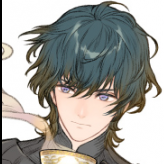
Endless Ocean 2: Adventures of the Deep
in Nintendo Gaming
Posted
EU release date announced: