Archived
This topic is now archived and is closed to further replies.
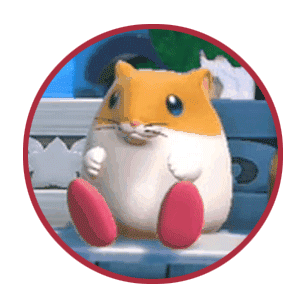
Excel Pivot Table Query
By
Ashley, in General Chit Chat
This topic is now archived and is closed to further replies.
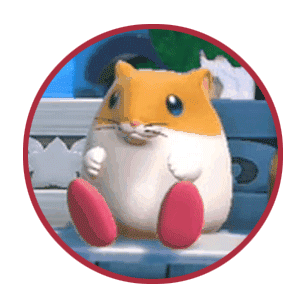
By
Ashley, in General Chit Chat