-
Posts
512 -
Joined
-
Last visited
Content Type
Profiles
Forums
Events
Posts posted by Apple_NdiB
-
-
Anyone notice this on their travels?

-
I've been trying to catch up on some of the games released between my last decent PC and this one, Doom 3, Quake 4 and Prey were are some of them, but the latter two have given me some bullshit about an OpenGL conflict when I try to start them up, which I'm led to believe has something to do with an incompatability with Vista, and Doom 3 resets all the gfx settings to default when I restart it. Is there a way to get round this? Do I need to download anything (haven't been able to ascertain this myself)?
Cheers.
-
You bought a lush new PC then put Norton on :|
Lol, what should I use instead then?
-
I thoroughly enjoyed this game, but I had to put up with some pretty major bugs throughout, including:
- No sound after the initial opening sequence, though this was easily remedied after a bit of research.
- An inability to change any graphical options in-game, and because my monitor has a comparatively low refresh rate and I can't enable v-sync I've had to put up with some pretty horrendous screen tear. If I try to change anything the game crashes to the desktop.
- The game opened in a window every other time I start it up, again, no way to change this without restarting the game.
- If I try to take a screen print, when I paste it into paint I always get a picture of my desktop instead.
- Every time I start the game up it resets the control configuration to the default, and because I have an unusual southpaw orientated layout I'm forced to spend a few minutes changing everything.
I'm not sure whether or not these are well-documented bugs or if the problem is with my PC, but I've never had to put up with all of this with a new game, especially one that's so expertly made otherwise.
-
Forgive my cynicism, but I can see this thread turning into a post-apocalyptic wasteland bathed in flame.
Anyway, colour me red, 87.50% Kucinich here.
-
It's fucking miserable durge and excludes anyone who's not a royal-bummer or god botherer in the first line. Why do we need to implore Skygod to save that sour faced auld trout? She's minted. We'd be better off singing for god to save some meth addled pissy tramp, at last he could do with a bit of help.
Here here.
There was a semi-serious petition to get it changed to Spandau Ballet's Gold, But I think the Benny Hill theme is the favourite, hopefully it'll put a much-needed rocket up their arses before a game.
-
I'm still giddy on owning a semi-decent gaming computer so I'll snap at any opportunity to show it off. Don't look at this picture if you haven't completed Bioshock.
[spoiler=]
 ]
]My case, complete with network adapter pointing phallically from the USB port. Yes, that is a box of Sea Monkeys, and no, I will never grant them the gift of life.

One more thing...

Oaf oaf oaf oaf!
-
Well, it came, we constructed, installed and pressed the power button 'til our fingertips grew calloused, but it's working. Unfortunately my USB network gizmo doesn't work with Vista, so I'll need to download the update onto this computer and whack them on a disc (which I haven't got at the moment). But it looks alright eh?
Have some colossal pics:


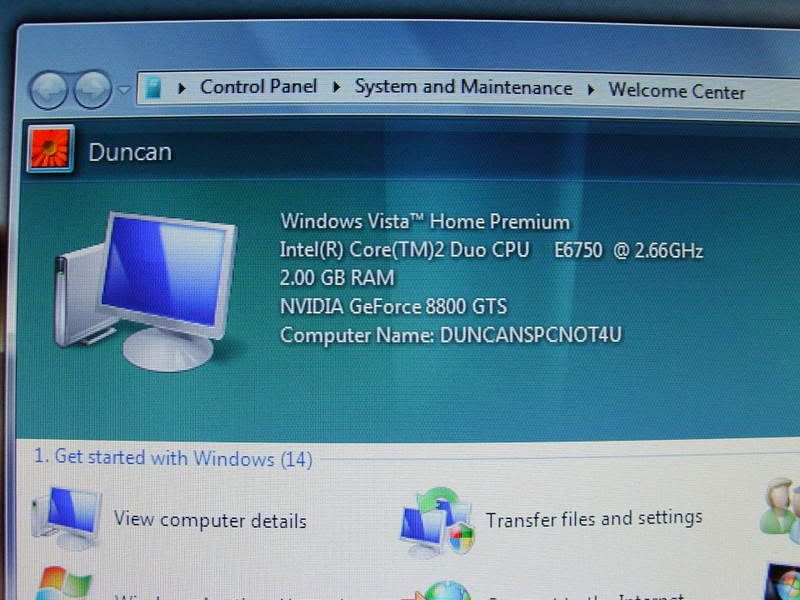
-
I noticed they got some more P5k's in before they started picking so I amended it. I have a copy of Bioshock with nothing to play it on at the moment, which comes in somewhere between the rack and having a lobster stuffed down your trousers.
Right, it's all arrived, wish me luck guys!
-
The thing is about fags... They just go too well with a pint. And you can't beat one after a shower, a big meal or a wank.
-
I bought it, if you'd like to look at the specs and tell me about the horrendous mistakes I made, take a look at this (I've been looking at reviews for the motherboard and it looks like it'll suit my needs, plus, ebuyer ran out of P5K's).
Item: Sony 3.5" Floppy Drive Black - OEM
Qty: 1Cost: 3.15
Item: Intel Core 2 Duo E6750 2.66GHz 1333FSB Socket 775 4MB Cache Retail Boxed Processor
Qty: 1Cost: 102.18
Item: Antec Nine Hundred - Gaming Case with 200mm Top Fan - No PSU
Qty: 1Cost: 55.63
Item: Seagate 160GB 7200.10 7200RPM SATAII/300 8MB Cache - OEM
Qty: 1Cost: 28.78
Item: Arctic Cooling AC-FRZ-7P Socket 775 CPU Cooler
Qty: 1Cost: 13.88
Item: Antec TruePower Trio 650W PSU - With 3x 12v Rails and 120mm Fan
Qty: 1Cost: 68.07
Item: Samsung SH-S183 SATA 18x DVD±RW/RAM Black - Bare Drive OEM
Qty: 1Cost: 14.99
Item: Microsoft Basic Optical Black Mouse - USB
Qty: 1Cost: 8.66
Item: Microsoft Black Wired PS/2 Keyboard 500 - Retail Box
Qty: 1Cost: 6.16
Item: Microsoft Windows Vista Home Premium x32Bit OEM 1PK DVD
Qty: 1Cost: 54.46
Item: Corsair 2GB Kit (2x1GB) DDR2 800MHz/PC2-6400 XMS2 Memory Non-ECC Unbuffered CL4(4-4-4-12) E.P.P. Heat Spreader Lifetime Warranty
Qty: 1Cost: 63.82
Item: EVGA 8800GTS SuperClocked 320MB DDR3 DVI PCI-E Graphics Card
Qty: 1Cost: 167.91
Item: Foxconn P35A iP35 Socket 775 eSATA 8 channel audio ATX Motherboard
Qty: 1Cost: 61.38
Item: Logitech OEM Black S100 Stereo Speakers 2W RMS
Qty: 1Cost: 5.09
-
Svt4Him was alright, I hope he knew that I had a lot of respect for him, even if we did come to blows over some of my (and my comrades) mischief.
-
In response to 3 - Eh? Not too sure what you meant there, what are these adapters and how can I find out if I need them?
-
A few more questions have popped up since the last time I posted in this thread:
1. I have a 22" monitor with a native resolution of 1680 x 1050, which seems to be about the point where the 320mb gts starts to stutter, should I go for the 640 after all?
2. This is a bit confusing, my hard drive and optical drive are both "OEM", which means they may not come with the cables needed to install them. Has anyone else bought OEM components, and if you did did you have to purchase the cable separately?
3. The case I'm buying has 4 fans, I've been looking at diagrams of my motherboard and I can't work out how many fan connectors it has, take a look at this diagram - http://www.xbitlabs.com/misc/picture/?src=/images/mainboards/asus-p5k/p9.jpg&1=1 , will I have enough inputs for all of the fans?
Thanks.
-
I'm still beavering away with my research to make sure I don't make mistakes like that. It's a minefield with all these incompatible components; I noticed that the version of Vista I put on the quote was only available to people in further education, which puts it beyond the reach of a lowly working man like myself.
I changed the motherboard to the P5K, and I changed the PSU to an Antec, because apparently the placement of the PSU in the case means that those made by other manufacturers don't have long enough cables to plug all of the components in.
It's all part of the learning curve though, I suppose.
-
I have to wait until my next payday to order it, which won't be for almost 2 weeks. When I order it I'll probably come on here as I'm putting it together in case I start finding it difficult, and then I'll come on again afterwards to moan about how shit it looks on my god-awful monitor.
-
It's about 30 quid more, but if it'll keep my options open then I'll stick it on the list.
-
so are these two assholes chav? i'm unfamiliar with the concept. i mean, how do you destinguish the fake of chavness from the genuine bad motherfuckers on mere sight?
Their muscle mass is too high to be actual Chavs, who wear multiple layers to hide their malnourished torsos, and of course the omnipresent signs of parental abuse.
-
I can't thank everyone here enough for the guidance, it's a lot of money to spend and after few bad experiences recently I know the importance of reading up before taking the plunge. This is the system I'll be ordering, (thanks for suggesting Ebuyer Odwin), it's a combination of Caris' quote and McPhee's advice, before I go for it I'd like to make sure it meets your approval. It includes the cost of a keyboard and mouse combo, as well as a copy of Vista.
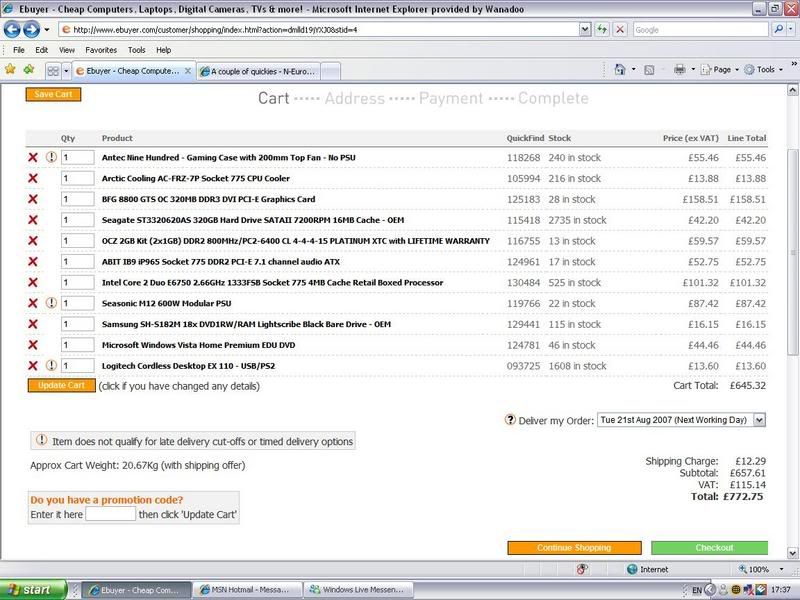
-
I need to buy everything apart from the Monitor (don't get me started on that mound of shite), but I don't want to include them in my £750. I'll probably just buy a cheapo mouse/keyboard/speakers anyway.
-
If I was to try and put a computer together myself I'd probably end up getting my head cut off by a cooling fan, but my options seem to be thinning quickly. I'm looking at OverClockers.co.uk and they seem to sell everything you need to build a computer from scratch, but they come across as expensive (and I'm not impressed by the way they put the pre-VAT price in a larger font to try give me the impression they're cheaper) and tbf I'm not even sure what components I'll actually need.
with a budget of £750 (and I won't go much over) could anyone recommend me the gubbins I'll need for a fully functioning system (sans monitor, speakers, keyboard and mouse), preferably all from the same place?
-
Full English fry-up. The works, fried bread, fried tomatoes, beans, loads of sausages and bacon, black pudding, hash browns, eggs, toast, etc. Everything. With a lovely cup of tea (white, one sugar). For dessert it would be black forest gateau.
Perfect.
That sounds pretty much spot on actually, though I'd scrap the sugar in the tea, I'm sweet enough ta.
-
1. Unless you are using a 24"+ monitor you won't need the 640MB card. Even at 24" performance is apparently close
2. 500W will run any single graphics card configuration. 600-700W for dual graphics. The Corsair PSUs are supposed to be very good, basically go for anything that isn't they're basic 700W PSU. It's unbranded rubbish and costs about £15! Good PSUs start at £30 and go all the way up to stupid money, £50-£60 is apparently the ideal though

Post the choices on here and we can help whittle them down
3. Not a great difference between DDR speeds. PC-8500 (DDR2 1066) is overpriced and only really for heavy overclockers and performance freaks. PC-6400 (DDR2 800) is the happy medium, it will overclock nicely and isn't all that expensive. PC-5400 (DDR2 667) is the cheapest you should consider now, it's very good RAM but it won't overclock very far. It's good for saving money if you don't want to overclock.
Also, another point that might save you some cash. Todays most powerful CPUs are held up by the graphics cards in games. Buying an Intel E6750 or Q6600 might sound good but you'll see maybe a couple of frames per second difference between them and an E4400! Heck, a recent benchmark showed a Celeron D 440 + 8800GTS keeping within 1FPS of a Core2Duo E6700 + 8800GTS in F.E.A.R.!
Bare this in mind when choosing a CPU. Im not saying you should get an E4400, it probably won't last you. But the more expensive processors are usually a waste of cash too unless you do a lot of processor-heavy tasks
Wow, thanks for all that!
I'm in two minds about ordering from this company now. I've been looking at customer feedback on other forums and it seems to be pretty iffy, what's even worse is that the company's owner (and seemingly only employee) has a habit of googling himself to see what people are saying about the service they received (he's probably going to be reading this soon). Anyway, I'll show you the PSU options they're offering and I'll let you mull them over.
http://pcoption.co.uk/pcbaseunits/index5d_8800slip4con.htm
Another thing, doesn't the website look tacky? I know it shouldn't matter but surely a company that sells PCs should know how to use them to a higher standard?
the words "too good to be true" are ringing in my ears...
... At long last love has arrived, and I thank god I'm alive...
-
A baby served in it's mother's milk.

OpenGL and Vista
in General Chit Chat
Posted
I have the Beta drivers (163.67) for my GPU, is there something I'm missing?
I've kind of sorted this problem out now actually, a bit of tinkering (running in compatability mode for XP and as an administrator) seems to have got round it.
Having said that though, it's amazing how plain Bioshock makes these games look, I know they're only demos but you can definitely tell how the bar has been raised.