-
Content count
14,160 -
Joined
-
Last visited
-
Days Won
81
Posts posted by RedShell
-
-
It's even funnier if you compare it to a nice looking Wii game:Oh dear...
Seriously, some developers shouldn't be allowed anywhere near a Wii dev kit.

-
I'm pretty confident that they are (and have added them to the release list thread) we'll probably know for sure in a few days.I just hope all these dates are trueBut yeah, they seem to follow the usual bad scheduling process so I reckon they're for real. Don't get me wrong, I'm delighted we're getting so many great games this year (especially Galaxy) but the way they've been spaced out is awful. Paper Mario and Tingle on the same day, one week between Phantom Hourglass and Metroid, and one week between Endless Ocean, Galaxy and Umbrella Chronicles! Not to mention the rest of the third party stuff that'll no doubt be occupying those same dates.

I'd have been much happier if there was 3 or at the very least 2 weeks between them, would've meant much less drought time overall and made it a lot easier on the wallet too.
Anyway, as for Endless Ocean, I just hope they've sorted out the bugs that plagued the Japanese version, and that the MP3 option is left intact. After watching some more videos of the game I get the feeling I'll definitely need to use that option.

-
I also love that Sakurai protected his child (Kirby) and sent Mario flying lol Yeah, but how the hell is Kirby going to get out of that one!?
Yeah, but how the hell is Kirby going to get out of that one!?
-
Mad update.

I love how it's got such a dark vibe to it though, great atmosphere. Pretty violent too (by Nintendo's standards) the way Mario gets hit in the face and Petey smashes the two cages together!

-
Cheers Zelda_Rulez.Zack and Wiki is dated for 07/12/07Link: http://www.nintendo-europe.com/NOE/en/GB/news/article.do?elementId=BlLKOnA-aopYvCsZRl2LihEbnZHEvl1c

-
I'd like to see a more in-depth tennis game on Wii where you could control character movement with the analog stick, but I think it'd be a bit problematic because of the wire between the Nunchuck and the Wii remote. Same goes for boxing too, I found the wire to be pretty annoying in Wii Sports Boxing and was constantly thinking how much better it could've been with a completely wireless setup.
-
Done.Any chance all the rubbish in the middle of this thread can be deleted?!Let's keep this one on topic now please. : peace:
-
What the hell is going on with Mario's running animation? Well dodgy.
They've just animated him like Sonic, doesn’t look right at all.

-
Sweet!!electro-funk remixes of vintage Mario tunes.
I really hope we get a release date for this sometime next week.
-
Cheers, fixed that now.I noticed in TBD, that Zach & Wiki: Quest for Barboras Treasure is listed as Treasure Island Z
-
Good stuff man, definitely got that Rare vibe to it.

It reminds me of the caverns tune from Goldeneye 007.The first tune reminds me of Super Ghouls and Ghost. -
Yeah, lots of minor things but nevertheless good stuff.It has some nice little features in this update!Loving how the disc slot now lights up and then fades out when you eject a disc, could be handy too if you were playing in a pitch black room and err… forgot where your Wii was.

-
Cool! : peace:I probably wouldn't have noticed if you hadn't said, but there may be a small difference, yeah.By the way, you're finally on the first page of my address book, RedShell, after spending eight months on about the eighth page.

There's some here:Can anyone get any screens?http://www.vooks.net/modules.php?module=article&id=12114
Nope, mine isn't using the fan. Maybe it's something that happens sporadically? Will keep an eye (or rather an ear) on it though.Hey some posters at GAF and Gamefaqs and few other forums are claiming this new update now makes the fan run while in WiiConnect24 mode...can anyone here confirm this? -
Mike, have you noticed a difference with how it switches off in to sleep mode?Brilliant, the first update that's actually noticeable! It's useful to have a clock on the menu (although I'd have put one in when you press the Home button too), and finally, I can rearrange the names in my address book, putting the people I send messages more often near the front.
It's useful to have a clock on the menu (although I'd have put one in when you press the Home button too), and finally, I can rearrange the names in my address book, putting the people I send messages more often near the front.Still not perfect, but much better. I'm impressed!
-
Excellent update!
Channels seem to run even smoother now, the transition time is definitely quicker, glad they finally put a clock on the menu too. New Shop Channel layout is great, love how you can search by publisher and genre and that it shows how many games there are for each system.
I also noticed that my Wii switches off differently now (a lot faster). Before there used to be a delay of around 3 seconds with some disc drive activity before it went in to sleep mode, now it just goes straight in to it without any pause whatsoever, starts up a bit faster too.

Anyone else noticed the same thing?
-
...Why bog roll dare I ask?
-
Mine has only crashed like that once, with Eledees.That video is pretty annoying, lol. My Wii actually crashed with that sound once. It was during a Gamecube game, 007 Everything or Nothing to be exact. After that I only played that game back in GC. Now I got back to playing GC games in the Wii. Never crashed before or after 007 EoN and I played approx. 150 to 200 hours of Wii.Made a custom stage that was a bit too busy.

I really hate that humming noise, it's even more annoying when it's coming out of a surround sound set-up at high volume.
Yeah the game has an MP3 option like Excite Truck, I'm not sure J-Pop is the best choice for a game like this,Lol, just watched the video, hilarious the track I think the player plays through the SD card. funny though.
funny though.
-
But it is unfortunately the case, this vid shows it:Hmm, that's no what Famitsu say...
Yeah, let's hope it gets sorted.Hopefully this will all be fine for the end of the year release for USA and Europe, otherwise i'll be extremely dissapointed.Man, what's going on with testing over in Japan at the moment? First Pokémon, apparently Taiko no Tatsujin DS is also buggy, and now Forever Blue.

-
That has happened to me a couple of times (especially with the USB connector), unplugging the Wii's power supply for a few seconds always fixed it for me though.I have noticed a very odd problem that has just appeared with my Wii. It wont connect to the internet anymore, when i try confirming the connection it either says 'cannot connect please check your settings' or 'no access point could be found' I just researched for my network server but it says it can't find it. I have checked the settings and my 360 is right next to my wii and it can pick up the access point fine....Any ideas?
Yeah I had a really hard time trying to remove a GCN pad once (I just leave em' plugged in now), it seems to effect port 1 more than the others.I was playing Donkey Konga one night there and so had the bongo drums plugged into the Wii. Afterwards, when I tried to remove them from the controller socket, it wouldn't come out. Even pulling as hard as possible, it just wouldn't budge. After a few minutes I was wiggling at it and trying my best to get it out and eventually it just came out (more by luck than anything )
)It was pretty weird, not sure what happened.
By the way, absolutely loving the Super Mario Kart av/sig combo you got going on there nando!

-
A bit weird for my liking, but technically very good. The rough edge is cool.
8/10.
-
-
Cheers everyone! : peace:
Thanks man, it's nice that I'm not the only old git on here.A big Happy Birthday to one of my favourite peeps on these boards.Hope you have a great day you old git


-
God damn it, give us a definite release date already NoE!!
-
Yep, read about it in here (from page 8 onwards):Just saw this on a local web site. It it true?

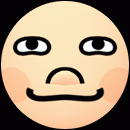
Cruis'n Exclusive! (Best graphics on Wii!!) :p
in Nintendo Gaming
Posted
Sorry, but I just couldn't resist.