-
Content count
14,138 -
Joined
-
Last visited
-
Days Won
80
Posts posted by RedShell
-
-
I know what you mean, (I did that with the standard AV cable for N64) but it's not possible with the official component cable because all 5 cables go into a piece of plastic (about 4 inches from where the plugs are) and then it becomes a single cable from that point onwards, until it connects to the Wii.I think you can force the 2 audio cables to separate from the 3 visual cables. Just pull them aside and the plastic between them will break. Maybe that way it reaches your decoder. Either that, or i misunderstood your problem.
I had the same problem, fixed it with a cable similar to this:Well thats good, i like the visual change but they didnt make the cables long enough for my audio to go into my decoder for my 5.1
Annoyingly, the decoder is right below my tv in the form of my DVD player and they still wont reach
http://www.maplin.co.uk/Module.aspx?ModuleNo=21364&criteria=phono&doy=13m1
And there was no noticeable loss in sound quality whatsoever.
-
I also spent ages playing that yesterday, I especially love conducting to the Starfox tracks (was proper getting into it!Am I the only one who's spent ages conducting in the sound test area? I'm really glad Nintendo included this feature - another example of how fully orchestrated music isn't always better than midi. Shame most of the songs are so short though. I hope this feature returns in other games, particularly Smash Bros. ) but like you said it's a shame most of the songs are so short.
) but like you said it's a shame most of the songs are so short.I don't see it being used in Smash Bros. but it has made me want Wii Music more than ever.
But the un-lockable I'm loving the most in Smooth Moves is...
...Pyoro S. This new version is absolutely legendary! It's like a more mental version of Pop'n'Twin Bee wrapped up in a retro package.

And like with the previous Pyoro games...
...I reckon this is going to keep me playing Smooth Moves for a long time.
-
Too bad they don't appear in your Mii parade once you've caught them. The parade would be overpopulated though.Hehehe! Now that would be cool! :wink: -
I've been getting this problem recently too and it's definitely down to the Wii, not the discs.Hi...I have either a problem with my Wii or a problem with my copy of WarioWare, not sure which. Basically when I try to play WarioWare every time there is a cut scene (first screen after loading, intro before the minigames etc) it freezes every couple of seconds, and you can hear the Wii struggling to read the disk before it starts playing for a couple of seconds more. Every so often the screen goes black and I get an error message.
Normally I would just assume this was a problem with the game (which I only received today), but it just so happens that last night we had at least one power cut... so now I'm worried it could be the Wii.
Obviously I'll take the game back soon to see if it happens on another copy... but before I do that just thought I would ask to see if anyone thought the disk/console was more likely to be faulty.
Thanks.
I first noticed it on Zelda a few days ago. After the wrist strap safety screen it would take around a minute to reach the title screen (instead of the few seconds it normally takes) and then upon starting the game it would be choppy as hell, for example, changing to wolf link would have a noticeable delay on it, and the music would be missing for a few seconds every time you changed location.
At first it was only a problem with Zelda, but now I've experienced it with other games too, including WarioWare today.
 Showed up in exactly the same way you described, with stuttering on the first cut-scene. It's almost as if the Wii can't load information from disc quick enough.
Showed up in exactly the same way you described, with stuttering on the first cut-scene. It's almost as if the Wii can't load information from disc quick enough. 
The problem has been pretty random, but as far as I can tell it might be down to how you insert the discs. I've noticed that if I push the disks in slightly (rather than just holding them at the drive) there is less chance of it happening, also if I hear clicking noises before starting the game (in the disc channel) then I take the game out and try again as that is usually a sign that it's not going to work.
Having read about it on a few different sites now, it seems to be a much more common problem than I first thought, so at the moment I'm putting up with it, but if it get's any worse I'll see about sending it in for repair.
-
Got this today, already played through it once. I love how they've done the staff credits for this game...
...with Mii's!

So far the only disappointment is the fact that you can only re-play the mini-games 3 times, it's taken away that endless quality that was in previous versions. (I really don't get why they changed this) Oh well, at least you can still play the main/remix stages until you can't keep up!
Presentation wise this game is spot on, (apart from some slight over compression on cut-scenes) it looks so nice in 480p and the motion is incredibly smooth, I was blown away by how slick it is. Mind you that's probably just because I'm new to the whole progressive scan thing.

Also the introductions to each form are pretty humorous with that voice over.

So far I'm very happy with it, looking forward to spending some time with the un-lockable bonus games and the multi player mode later on.
-
It should basically, tidy up the edges on everything (very noticeable on the red text in Zelda) and make them crisper (jaggies will stand out more though) and make the games run smoother.I got the Technosonic 32" HD TV (£399 from Woolworths). I've plugged in all the 5 coloured cables and it's now showing on a different channel (the one that shows HD Xbox 360)I've gone to Options on the Wii, then Screen and changed it too 'EDTV/HDTV (480p)' and there is absolutely no difference at all, Zelda still looks crap.
I need help, I don't want to have to take this back, what a waste! I must be doing something wrong.
 :weep:
:weep: 
EDIT: Ok I kept changing it from 480i to 480p and playing zelda on each, I've noticed a slight increase in sharpness and quality, but it's still waaaay to pixelly and does not justify the price tag!
I got all of the above when I made the switch so maybe there's something wrong with your cable then, as I don't get how Zelda can possibly look worse over component than it did with composite. Either that or you're just expecting too much from it.

-
Wow, that's just wrong.Ok what the hell. I just bought the official AV component cable for a hefty £24.99 and I can't tell the bloody difference!!(And I've set it to the right settings)

What TV you got?
-
Only 4 days with bog standard delivery!Woah! How many days did it take for them to reach your home?That's the fastest I've ever got something from them too, as it usually takes around a week for stuff to arrive so I was really surprised when it showed up yesterday.
Hope yours turn up soon.
-
Made my first VC purchase yesterday, went for Sonic after much deliberation. Plays surprisingly well with the Wii Remote but I tried it out with my Hori digital pad after and it was even better so I'll probably stick to using that instead, until I get a classic controller... maybe.
Still not too sure about it, what is everyone's impression of the classic controller? I really don't like the idea that you have to have it hooked up to the Wii Remote. I mean, if it's going to be wired then why not just make it USB?

Got 1200 points left but I reckon I'll hold on to them for now. I really want Super Mario Kart, come on Nintendo hurry up!

-
I downloaded Sonic yesterday and I got my component cable today and it works fine.
I remember hearing that the problem is down to if your TV can except an interlaced signal via component, as not all of them can. I took a look in my TV manual (TX-26LXD60) and it has a list of compatible signals:
So if anyone is having this problem it might be worth checking out your TV's manual to see what's supported.Applicable input signal for Component (Y, Pb, Pr) and HDMI:525 (480) / 60i
525 (480) / 60p
625 (576) / 50i
625 (576) / 50p
750 (720) / 60p
750 (720) / 50p
1,125 (1,080) / 60i
1,125 (1,080) / 50i
-
Finally got my official component cable today from Play-Asia. The difference is incredible, the image is so sharp! :shock:
I wish I had em' since day one, but in a way I'm also kind of glad I didn't as playing for so long with the composite cable has made the switch to component even more sweet.
-
It's actually down to the timing of the swing, you have to hit the ball when it's at the highest point from your throw.Well, when the computer gets harder as your skill level increases, it gets pretty much impossible, but you have to do the fast serve, which you can get by just swinging the remote harder.I just got my component cable today and Wii Sports looks fantastic in 480p! It's jaggie-tastic but the extra clarity and smoother motion is more than worth the upgrade.
-
-
 Man, that Turtles vid was hilarious! I've been crying my eyes out with laughter.
Man, that Turtles vid was hilarious! I've been crying my eyes out with laughter.Great trip down memory lane too, cheers for posting. : peace:
*EDIT*
Another classic:
-
Boxing on Wiisports is awful. Being an amateur boxer myself, i discovered that you do better in the game by frantically punching like an excited 9 yr old girl would as opposed to doing the proper stuff. Yep, that's a pretty good description of it.
Yep, that's a pretty good description of it. Although it is possible to play in a more controlled fashion once you get used to the way it works, but if you know anything at all about boxing then it's still incredibly frustrating because you can't fight exactly as you'd like to.
Anyway, I just really hope the lack of responsiveness in Wii Sports boxing isn't due to a limitation with the Wii Remote / Nunchuck, or we're pretty much screwed for future boxing games.

The easiest way to get around that problem against high level opponents is to continually dodge left and right until you get that slow-down Matrix style thing going on,It's hard to get your punches in on a really high levelled opponent. Which results in me being knocked out lotses.
 and then try to throw a two punch combo. It usually takes off a good chunk of energy so you only have to do it 4 or 5 times to get a K.O.
and then try to throw a two punch combo. It usually takes off a good chunk of energy so you only have to do it 4 or 5 times to get a K.O.*EDIT*
It's all down to when you release B, so the easiest way to throw straight is to release B at the highest point of your throw, rather than release it when the tip of the remote is pointing at the ground because when you do that you roll the ball instead and it'll add spin.
My mum has that exact problem too. Me, I just compensate slightly to the right and can manage to get it fairly straight, but not perfectly straight. When Im going for a Spare and theres one or two pins to aim at, I kinda just trundle the bowling ball down so I make sure and get em lol.I'm having a problem with bowling. The ball always swerves to the left even if I put the remote towards the right.
Anyone got any tips on throwing straight?
If you release B when the tip of the remote is facing the TV (or even higher) you'll throw the ball instead and that way there won't be any spin on it so the ball should always travel in a straight line.
-
Same here.i ordered the japanese cables from play-asiaNoE blatantly aren't in any kind of hurry to get component out in Europe so fuck em'! I contacted them a few days ago and they said they didn't even know when they'll get them.

Gameplay meanwhile were predicting mid to late January, but all going well with Play-Asia I'll have some by next week and it's only a couple of quid extra.
-
Oh hey, I could've just done it for you too Not gonna learn anything like that though eh?
Not gonna learn anything like that though eh?*glares at Red*

 That's because I haven't got a clue what graphic converter is either, so I just took the easy option.
That's because I haven't got a clue what graphic converter is either, so I just took the easy option. 
-
Looks pretty good, especially as they've got it hooked-up via composite!
-
Here you go:

: peace:
-
Very cool. Gotta love Wario in SSB!
9/10
-
Whoa! 90's rave flashback.

6/10
-
Well still no component cable for me...

But I couldn't delay getting into Zelda any longer so I'll just have to put up with it for now. Plus it doesn't really look that bad on my TV, (26" Panny LCD) in fact the most annoying thing is probably dot crawl on the text.
Oh well hopefully I'll get em' for the second run through.
As far as I'm aware it's just the ability to use progressive scan that differentiates them, not 100% sure though.And how big a difference is it between rgb and component?
-
Yep, as is Table Tennis. Which I got a platinum medal on today with a rally of 236!Laser Hockey is aceI like the note you get on the message board afterwards too:
Can't see me doing that anytime soon!"now try to rally 999 times!"
-
I'm pretty impressed with the browser so far, don't reckon it'll replace my PC anytime soon but it's cool to have nonetheless.
Main gripe is that it isn’t full screen, (what's up with that!?) and that 20% of the screen is taken up with a big toolbar, they should really make that auto-hide once you move the Wii Remote off it.

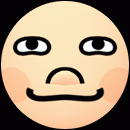
Wario Ware review
in Nintendo Gaming
Posted
I've just realized that you can choose to conduct to all of the songs in the sound test in one go, (rather than individually) by clicking at the top of the list.
It kind of makes up for most of the songs being quite short, as they flow from one to another seamlessly and you can go through the whole list in one arm destroying session!