-
Content count
14,132 -
Joined
-
Last visited
-
Days Won
80
Content Type
Profiles
Forums
Calendar
Everything posted by RedShell
-
That Eledees date is poopiees! Can't be right anyway as games always come out on Friday.
-
Glad you got it sorted. The phone conversations don't play through the Wii Remote just the ring tone, you're right though that would've been cool if they did. Firstly, loving the Wii Remote gif. Secondly, this has happened to me before. Turning the Wii off, unplugging it from the mains for a while and then starting it up again didn't fix it at first, I had to repeat that procedure a few times before it worked. I never messed with re-syncing it though and it hasn't happened since. But if that doesn't work for you, maybe this'll help: http://www.wiierror.com/wii-remote-no-longer-works.php
-
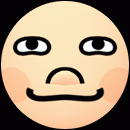
Favourite Mario Kart game?
RedShell replied to THE ganondorflol's topic in General Gaming Discussion
For me it's... If I had to put them in order it'd be: 1/ Super Mario Kart 2/ Mario Kart DS 3/ Mario Kart Super Circuit 4/ Mario Kart 64 5/ Mario Kart: Double Dash!! (I've not played the Arcade versions.) Mario Kart DS comes really close to Super Mario Kart, but there's just something about the SNES game, a certain vibe that makes me love it so much, it's actually my favourite Nintendo game ever! -
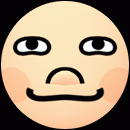
Virtual Console - All you need to know
RedShell replied to Tellyn's topic in General Gaming Discussion
Can you run it in 60Hz? I'm looking forward to the SNES version much more, but I don't see it coming to the VC anytime soon so I'm probably going to crack and download this anyway. -
That's strange, turning off the sound from the Wii Remote fixes the glitch for me. It didn't happen all that often in my game so I left the Wii Remote sound on and put up with it. I only disabled the sound a few times when it would freak out quite a lot, but like I said before it would solve the problem completely, every time. Mind you I have read other peoples accounts of this issue and not all of them were resolved by using the same technique. Some claim they have to also disable the rumble setting, or actually adjust the pointer sensitivity (in the Wii console settings) in order to fix it, so I guess it's pretty random. Anyway, it's definitely exclusive to Red Steel so I wouldn't worry about it.
-
Yeah this is one of Red Steel's many glitches, the only way to solve the problem is to go into the Wii Remote settings and turn the speaker volume off. So it's a case of enjoying the gun reload effects and have slightly jumpy aiming, or, have no sound from the Wii Remote and perfectly smooth aiming. I really don't get why the sound should effect the controls though, pretty weird huh?
-
Just checked on NoE's release dates page and it's also showing as 23/3 so I've changed it on the first page now, thanks for pointing that out.
-
Yeah let's hope Ubisoft sort that out if they make a sequel, no game should force you to watch the cut scenes more than once. Cheers, thought I'd go for a more old-school look this time.
-
There's absolutely no way component makes the picture worse, that is just completely mental. As for if it's worth it, well seeing as you're already on RGB Scart the difference is not going to have as much impact as if you were switching from composite to component, so it all comes down to if you want to display in progressive scan or not. I'd say it's worth it, but I've only seen Wii displayed via composite and component, not RGB scart. So I don't know how close RGB and component are to each other to make a comparison.
-
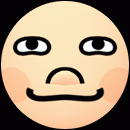
Rate the Above Poster's Avatar and Signature
RedShell replied to Smalldude76's topic in General Chit Chat
Could do with being a little bit bigger maybe, and adding some blue (perhaps for a border) to make it tie in with your sig more. 6/10 -
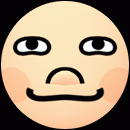
Rate the Above Poster's Avatar and Signature
RedShell replied to Smalldude76's topic in General Chit Chat
Small and stylish, just like the Wii itself. 9/10 -
I completed this a couple of weeks ago, didn't enjoy it as much as I thought I would though. One of the things that annoyed me the most while playing this game is that you can't skip the bloody cutscenes, drove me mad every time I had to re-start / load a level. I wouldn't of minded so much if they were really good, but the cutscenes in Red Steel are absolute shite! And to add insult to injury, I've now discovered that if you want to re-play any of the missions again you have to watch the cutscenes again too! ARRRGGGHHHHH!!!! That alone has killed any re-play value in single player mode for me right there.
-
I'm actually yet to try a GCN game on my Wii, so I might do that later on. I've lowered the sharpness on my TV to as low as it can go. I found it's much better to have it set that way, otherwise I get that effect where there's a glow around certain objects and text. If anyone is trying to calibrate their LCD TV, this site has got a pretty good guide: http://www.lcdtvbuyingguide.com/lcdtv/lcd-tv-calibration.html Hmm...What games? I've only noticed that on Red Steel and Monkey Ball, and it was the same on composite. Oh, and WarioWare too, I think it's because they don't support widescreen.
-
Play some Wii Sports or Wii Play, then you'll see the jaggies. :wink:
-
I've just realized that you can choose to conduct to all of the songs in the sound test in one go, (rather than individually) by clicking at the top of the list. It kind of makes up for most of the songs being quite short, as they flow from one to another seamlessly and you can go through the whole list in one arm destroying session!
-
I know what you mean, (I did that with the standard AV cable for N64) but it's not possible with the official component cable because all 5 cables go into a piece of plastic (about 4 inches from where the plugs are) and then it becomes a single cable from that point onwards, until it connects to the Wii. I had the same problem, fixed it with a cable similar to this: http://www.maplin.co.uk/Module.aspx?ModuleNo=21364&criteria=phono&doy=13m1 And there was no noticeable loss in sound quality whatsoever.
-
I also spent ages playing that yesterday, I especially love conducting to the Starfox tracks (was proper getting into it! ) but like you said it's a shame most of the songs are so short. I don't see it being used in Smash Bros. but it has made me want Wii Music more than ever. But the un-lockable I'm loving the most in Smooth Moves is...
-
I've been getting this problem recently too and it's definitely down to the Wii, not the discs. I first noticed it on Zelda a few days ago. After the wrist strap safety screen it would take around a minute to reach the title screen (instead of the few seconds it normally takes) and then upon starting the game it would be choppy as hell, for example, changing to wolf link would have a noticeable delay on it, and the music would be missing for a few seconds every time you changed location. At first it was only a problem with Zelda, but now I've experienced it with other games too, including WarioWare today. Showed up in exactly the same way you described, with stuttering on the first cut-scene. It's almost as if the Wii can't load information from disc quick enough. The problem has been pretty random, but as far as I can tell it might be down to how you insert the discs. I've noticed that if I push the disks in slightly (rather than just holding them at the drive) there is less chance of it happening, also if I hear clicking noises before starting the game (in the disc channel) then I take the game out and try again as that is usually a sign that it's not going to work. Having read about it on a few different sites now, it seems to be a much more common problem than I first thought, so at the moment I'm putting up with it, but if it get's any worse I'll see about sending it in for repair.
-
Got this today, already played through it once. I love how they've done the staff credits for this game...
-
It should basically, tidy up the edges on everything (very noticeable on the red text in Zelda) and make them crisper (jaggies will stand out more though) and make the games run smoother. I got all of the above when I made the switch so maybe there's something wrong with your cable then, as I don't get how Zelda can possibly look worse over component than it did with composite. Either that or you're just expecting too much from it.
-
Wow, that's just wrong. What TV you got?
-
Only 4 days with bog standard delivery! That's the fastest I've ever got something from them too, as it usually takes around a week for stuff to arrive so I was really surprised when it showed up yesterday. Hope yours turn up soon.
-
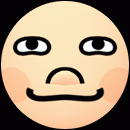
Virtual Console - All you need to know
RedShell replied to Tellyn's topic in General Gaming Discussion
Made my first VC purchase yesterday, went for Sonic after much deliberation. Plays surprisingly well with the Wii Remote but I tried it out with my Hori digital pad after and it was even better so I'll probably stick to using that instead, until I get a classic controller... maybe. Still not too sure about it, what is everyone's impression of the classic controller? I really don't like the idea that you have to have it hooked up to the Wii Remote. I mean, if it's going to be wired then why not just make it USB? Got 1200 points left but I reckon I'll hold on to them for now. I really want Super Mario Kart, come on Nintendo hurry up! -
I downloaded Sonic yesterday and I got my component cable today and it works fine. I remember hearing that the problem is down to if your TV can except an interlaced signal via component, as not all of them can. I took a look in my TV manual (TX-26LXD60) and it has a list of compatible signals: So if anyone is having this problem it might be worth checking out your TV's manual to see what's supported.
